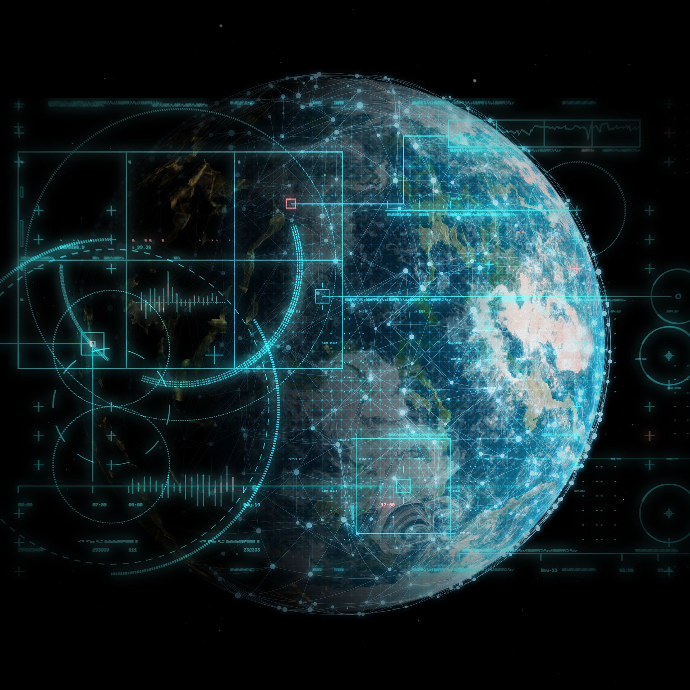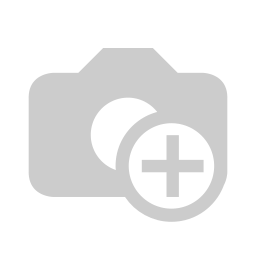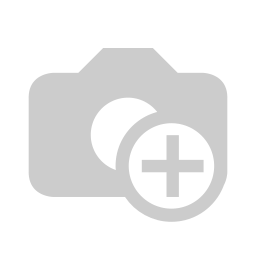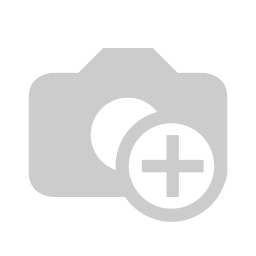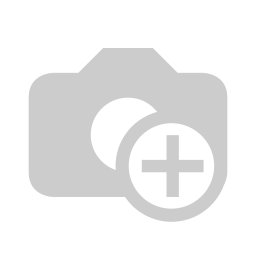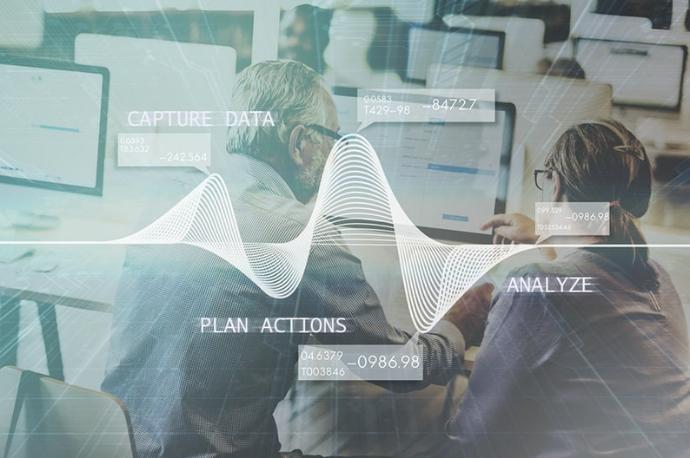QUALITY

INTEGRITY
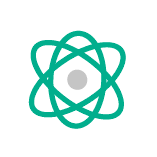
CREATIVITY

LEADERSHIP
The latest technology
With the technological advancements, the world is witnessing, implementing cost-effective information technology solutions that take your business functions to the next level using a single integrated platform, remains challenging. At Ever Business Solutions, we make this possible by constantly investing in the latest technological innovations.
The best approach
We provide our clients with the ultimate tailored solutions based on the needs of their industry. We continuously look to provide organizations of all sizes and sectors with automated solutions to help them stay on top, while increasing customer satisfaction, enhancing their employees' performances, and increasing their Return on Investment.
OUR INNOVATIONS
ALL IN ONE WHATSAPP INTEGRATION
The all-in-one WhatsApp Integration including Sales, Purchase, Support and CRM. Using this module, you can send quotations, sales orders, bills and invoices, RfQs, purchase orders, and direct to client's/vendor's WhatsApp. Easily send PDF for sale, purchase, invoice and inventory documents using URL. Send a message directly to anyone using a quick menu option, and show message contents in different options:
-
Order information in message: It will only display information in the message.
-
Order product detail in message: It will display the product name, quantity, price, and discount in the message.
-
Signature: It will display the signature at last in the message.
-
Display in chatter message: Easily send and track a message sent in WhatsApp.
In addition, you can enable or disable these options in sales, purchase, support and inventory, due to the creation of separate groups for those services.


PROFESSIONAL REST API
This module provides professional RESTful API (son) access to Odoo models with simple authentication and an optional Redis token store. Fetch any PDF report from Odoo.
-
The module may have a predefined (statically and dynamically customizable) tree-like schema of response Odoo fields for "Read One", "Read All", and "Create One" methods. This allows not to fetch unnecessary fields (such as a heavy image/binary field or technical garbage fields) in each request or avoid composing the list of desired fields in each request. In addition, schemas can be used as a quick and clear model reference guide for your developers (backend, client-side, etc.).
-
The schema of the response fields can have a tree-like structure with any level of nesting, which allows you to read an object at once with all its inner data, including its lines with all inner data, in just one HTTP request. Therefore, there is no need to make two (or more) request action to get one object. In that case, the possible interruptions or lags between those requests can be fatal to the integrity of your data.
-
The schema of the request fields can have a tree-like structure with one (or more) level of nesting. Hence, you can easily update or create an object at once with all its lines, including all their data, in just one HTTP request.
The previous features improve the integrity of your data, enhance the reliability of data processing, and reduce the size and complexity of code on your REST client side. These requirements are often necessary for professional development.
OFFICE 365 BASE
Odoo office 365 Base is the key prerequisite to unlock the power of robust 365 apps. It creates a session with your Office 365 account to further use apps for syncing your Odoo data such as Contacts, Calendar, Tasks and Mails with Office 365 data. Among the key features:
-
Support recurring events in Office 365 & Odoo.
-
Configure and restrict syncing options.
-
Advanced search and filter mechanisms for log analysis.
-
Manageable through a single console along with other Office 365 apps.
-
Users can sync according to their choice with the help of filters.
-
Make use of the powerful features of Office 365 Base.
-
Easily sync new items in Office 365 to Odoo and vice versa.
-
Ability to select which way to sync through a simple click.
-
Ability to sync only the latest events.

ZOOM MEETING INTEGRATION
Odoo Zoom Meeting integration allows you to seamlessly schedule meetings in Zoom with Odoo. A meeting in Odoo will automatically be linked to Zoom, offering a convenient way to work smarter.
-
Meetings can be scheduled on User Level, an amazing feature that makes the module unique.
-
Easy flow between Odoo and Zoom.
-
Automated meeting scheduling in Zoom.
-
Set passwords to join the Zoom meeting.
-
Time-zone consideration.
-
Zoom advanced meeting settings can be easily done through Odoo.
-
Multi-user support: Odoo users can schedule their own meetings in Odoo which will automatically sync into Zoom.

MARIE THERESE AMMOUN
"Our goal is to build strong partnerships based on trust, confidentiality, reliability & efficiency with a client-focused mindset and innovative ideas to provide great value to our customers."
MICROSOFT AZURE - ODOO SSO INTEGRATION
Odoo provides interactive features to integrate or synchronize with Microsoft Azure. Using this module, you can sync your Microsoft Azure users with Odoo seamlessly.
-
Use additional modules such as Calendar Sync and Contact Sync. These modules will allow you to sync Office.com calendar events and contacts with Odoo calendar events and contacts.
-
Any number of users from the same domain can connect using SSO.
-
New and existing users can connect to Odoo seamlessly.
-
One browser, single login to Microsoft & Odoo.
-
Easy, simple, and cost-effective solution with a monthly user cost.


ODOO ADVANCED SEARCH
Enjoy features with Odoo advanced search such as:
-
Adding search fields at the top of all list views through this module.
-
Users can define more than one filter or many2one field.
-
List view of quotation.
-
Users can configure for search date, date-time type of field with date-range search.
GOOGLE DOCUMENT
This application provides bi-directional import and export processes for documents and folders with key features as following:
-
Upload documents in Google Drive.
-
Use Google documents as attachments in Odoo.
-
Share Google documents with other users in Odoo at the same time the document is shared on google drive with an email ID.
-
Delete documents from Odoo to Google Drive.
-
Google Drive sharing history.
-
Google folders sharing history.
-
Documents and folders upload as well as sharing history bifurcation user-wise.
-
Easy configuration.

PASSWORD MANAGER
Nowadays, teamwork assumes shared access to multiple IT services. Such collaboration is not simple since definite users should know some passwords and not others. In addition, such passwords should be frequently updated, and team members should learn topical authentication parameters. This business process to become a hassle and result in time losses as well as the leak of important data.
This tool solves the trouble through organizing the system of safe password keeping with multiple security layers to efficiently structure, find, and share password bundles.
-
Innovative single-view interface.
-
Passwords auto-generation and check.
-
Encryption and protection of passwords.
-
Custom fields and types for password keys.
-
Linked to Odoo contacts.
AI WEB CRAWLER
A software that automatically crawls the web. It is generally designed to collect resources and allow a search engine to index them.
-
Monitor web pages texts, images, and videos.
-
Extract data from social media channels and generate more leads.
-
Provide targeted news to the audience through custom analysis and curation.
-
Provide better-targeted ads to customers using sentiments and behavioral analytics.
-
Fast and accurate web extraction services.